By Donna Sardina, RN, MHA, WCC, CWCMS, DWC, OMS
Digital cameras have many helpful features, but the most important considerations for choosing a camera are hardware features. Focus on the following when choosing a camera:
Resolution. The resolution determines picture quality. The National Pressure Ulcer Advisory Panel recommends using a digital camera with a minimum of 3 megapixels
for wound photography. A megapixel is 1 million pixels. The more pixels used to produce a photo, the less grainy it will appear and the clearer any enlargements made from it will be. In essence, the more megapixels a camera produces, the clearer and more detailed the photograph will be.
Lens. The type of lens affects quality and versatility. Lenses made from glass give you sharper images and are less likely than plastic to get scratched. Be sure the camera has an optical zoom lens. Optical zoom lenses vary from 2X to 10X: The greater the zoom range, the greater its versatility, and the greater the cost. A camera with 3X optical zoom is sufficient for wound photos. Digital zoom shouldn’t be an important factor in choosing a camera: In effect, it crops the picture as you take it, reducing resolution of the picture and the size you can print it.
Automatic features. Automatic features make it easier for you to use the camera. Look for a camera with auto focus, auto exposure, auto white balance, auto advance, and auto flash. Auto exposure calculates the correct light exposure for the scene. Automatic white balance adjusts the colors in the image to match the source of light. Auto advance prepares the camera for the next photo. An automatic flash is a must as it illuminates a subject when there is not enough available light.
Additional features. These features are common in point-and-shoot digital cameras, which produce high-quality pictures with a minimum of effort. Point-and-shoot cameras take the guesswork out of taking photos.
- Memory card. This determines how many photos you can take without deleting some to make room in the camera’s memory. The digital equivalent of film, removable memory cards are what digital cameras use to store the images they have taken. The size of commonly used memory cards is measured in megabytes (MB). Purchase a memory card that can store at least 100 images in the highest-quality Joint Photographic Experts Group (JPEG) format—usually 512 MB. Although memory cards are reusable, they don’t have a limitless capacity, and it’s always good to have more memory than you need.
- Interface connection. This is what you use to transfer photos to the computer. To make your life easier, look for a camera and a computer with a 2.0 USB connection. A USB connection is a cable that connects the camera to the computer or printer to transfer your photos.
- Digital photo printer. The quickest and easiest way to print your photos is using a compact photo printer. These printers can be connected to your computer or even print the photos directly from the camera. The size of the printed photos is 4 × 6 inches.
Here’s a summary of recommended digital camera specifications:
- Lens type: Glass with optical zoom 3X or greater
- Auto features: Auto focus, auto exposure, auto white balance, auto advance, and auto flash
- Memory card: 512 MB
- Photo file format: JPEG
- Interface: USB 2.0
Tips for photographing wounds
Now that you’ve chosen your camera, follow these tips to obtain the best possible photos:
- Position the camera at a standard distance from the wound (usually about 4 feet) each time you take a photo.
- Take the photographs at a consistent angle; even a slight deviation in the angle can change perspective, depth, and shadow.
- The most difficult variable to control is the patient’s position. A good starting point is for the patient to be comfortably positioned in the anatomically correct position, placing the wound as far from the sleep surface as possible. For example, if the wound is on the left hip, position the patient with the right hip resting on the mattress.
- In every photograph include a measurement grid adjacent to the wound, preferably one labeled in centimeters and millimeters.
- Do not use a white background for photos. Drape the patient with colored sheets, towels, or blue-backed disposable underpads. The color contrast will give you higher-quality results.
- If the hands of the person holding the patient while you take the photograph will be visible, have the person wear gloves. That way you have evidence gloves were worn, and the person will be protected against any wound drainage.
Donna Sardina is Editor-in-Chief of Wound Care Advisor and cofounder of the Wound Care Education Institute in Plainfield, Illinois.



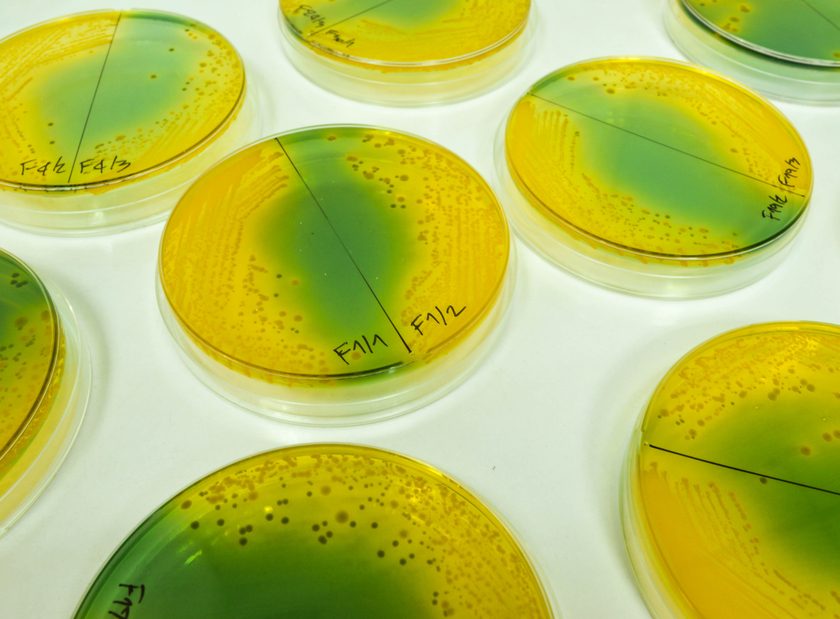
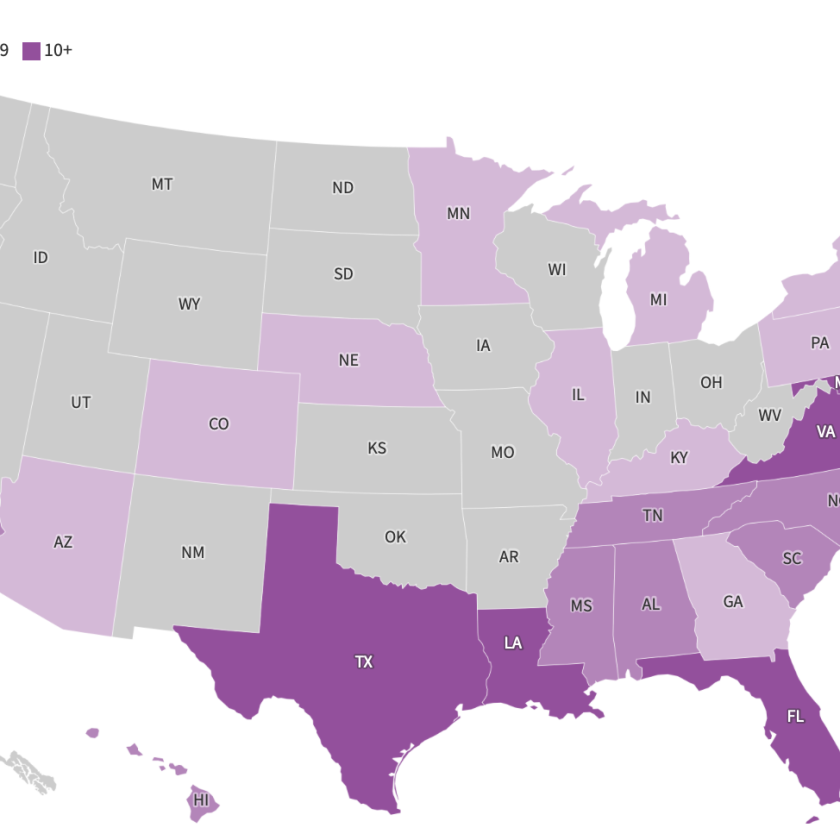
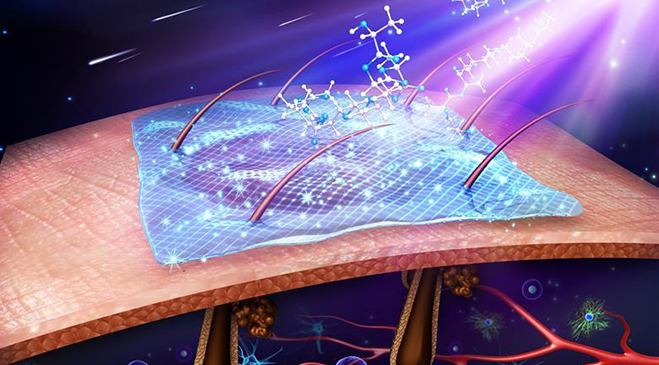
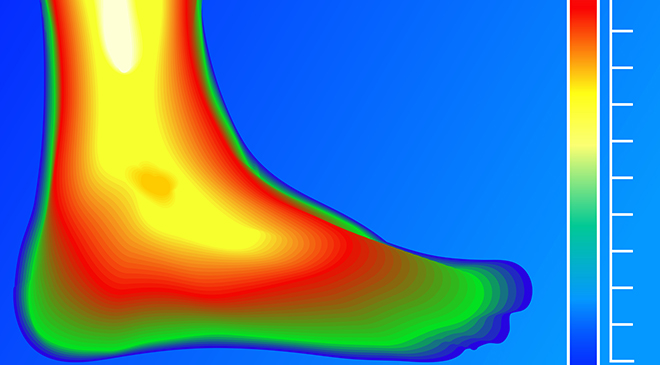

Can you give me some camera types so that I can find out pricing of different models. Thank you,